Profile Settings (iOS)
If you're unable to watch the tutorial video due to internet issues, please download the PDF file of the tutorial for offline access.
Before Use
To read the QR code, it will be smoother to have a computer or another smartphone separate from the iOS device you are using.
An internet connection is required for the setup. Please complete the setup before traveling abroad.
Make sure to unlock the SIM lock
There is generally no problem with low-cost SIMs (MVNO) as they are usually unlocked. Also, devices sold after October 1, 2021, are SIM unlocked, so there is no problem.
If you have any questions or concerns that do not apply to the above, please contact your carrier.
Compatible Devices
List of Apple devices compatible with eSIM:
iPhone 16 Pro Max
iPhone 16 Pro
iPhone 16 Plus
iPhone 16
iPhone 15 Pro Max
iPhone 15 Pro
iPhone 15 Plus
iPhone 15
iPhone 14 Pro Max
iPhone 14 Pro
iPhone 14 Plus
iPhone 14
iPhone 13 Pro Max
iPhone 13 Pro
iPhone 13
iPhone 13 mini
iPhone 12 Pro Max
iPhone 12 Pro
iPhone 12
iPhone 12 mini
iPhone SE (2nd generation)
iPhone SE (3rd generation)
iPhone 11 Pro Max
iPhone 11 Pro
iPhone 11
iPhone XS
iPhone XS Max
iPhone XR [as of November 2023]
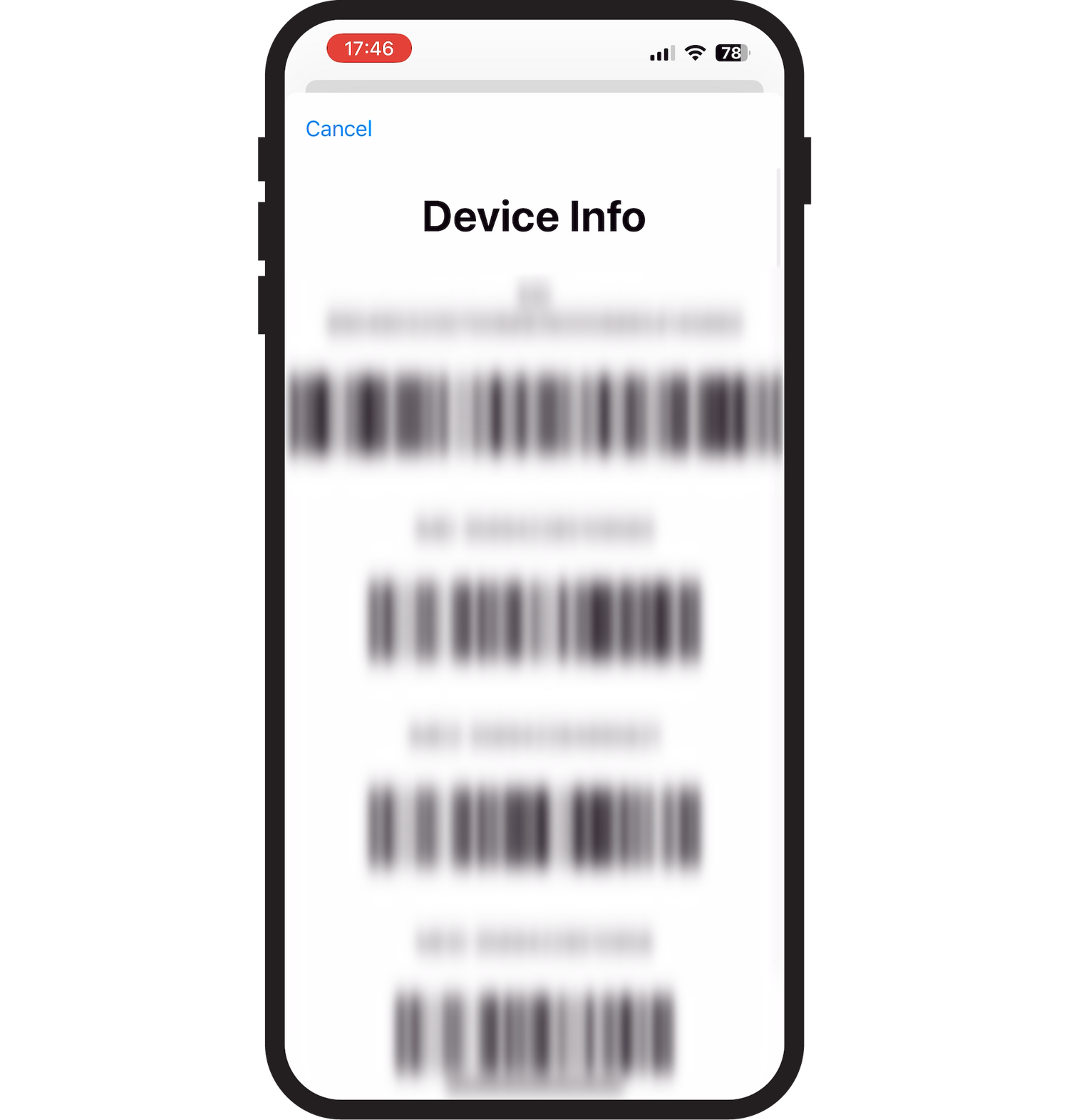
Step 1
To check if your device supports eSIM, dial '*#06#'.
If an EID number is displayed, your device is compatible. If no EID number is displayed, please check the supported devices page.
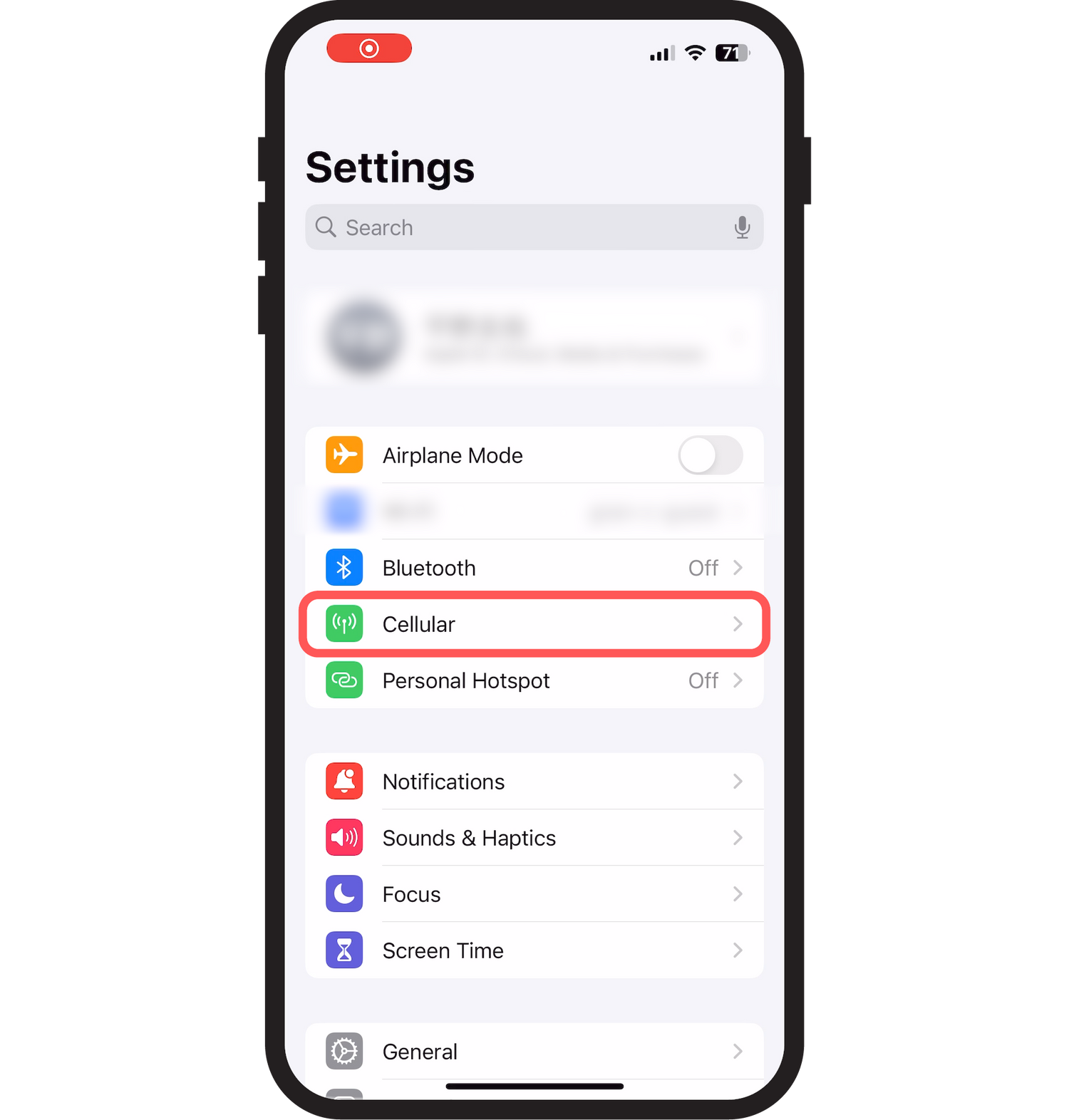
Step 2
Select the 'Settings' app → 'Cellular.
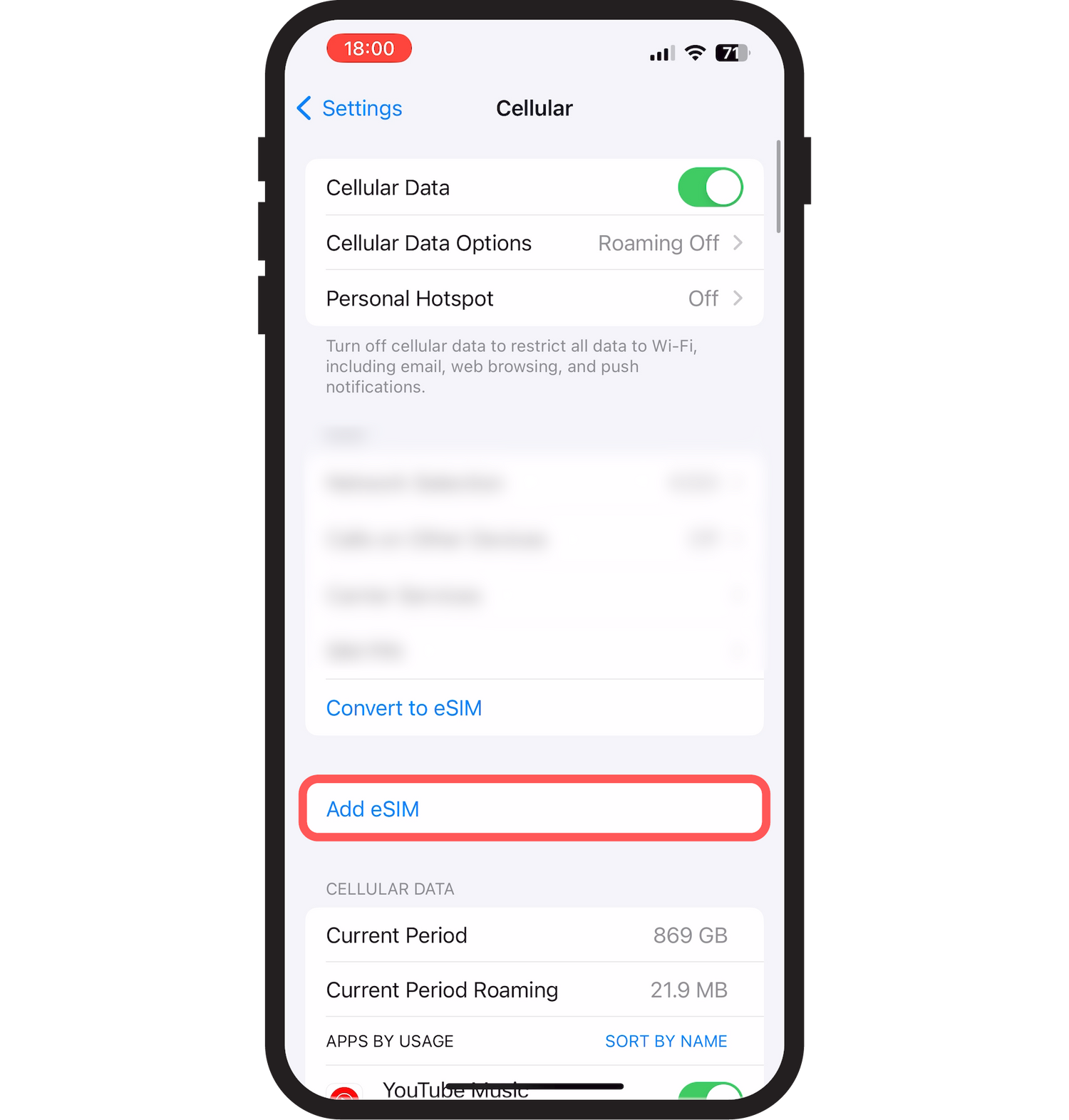
Step 3
Select 'Add eSIM'.
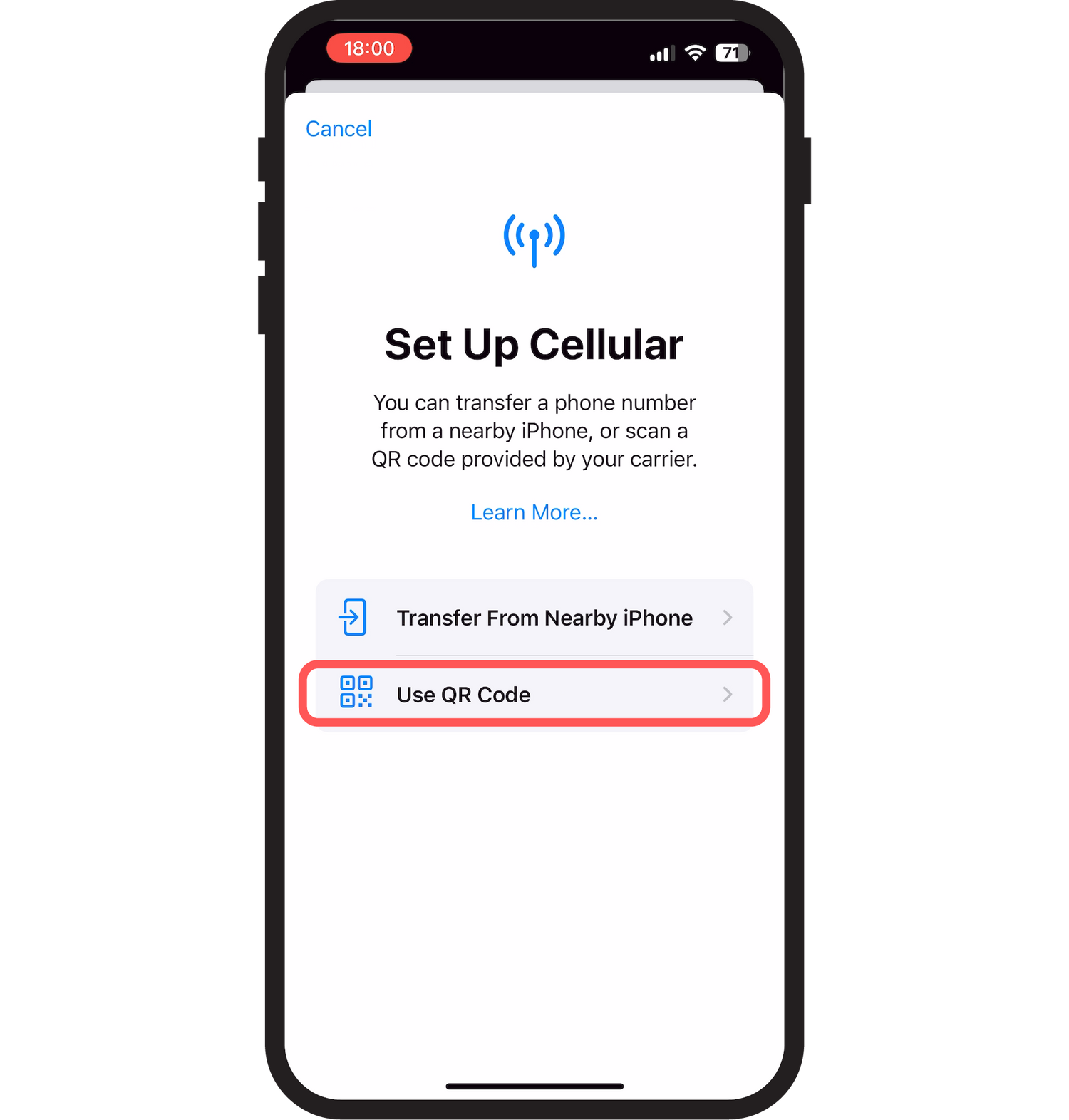
Step 4
Select 'Use QR Code'.
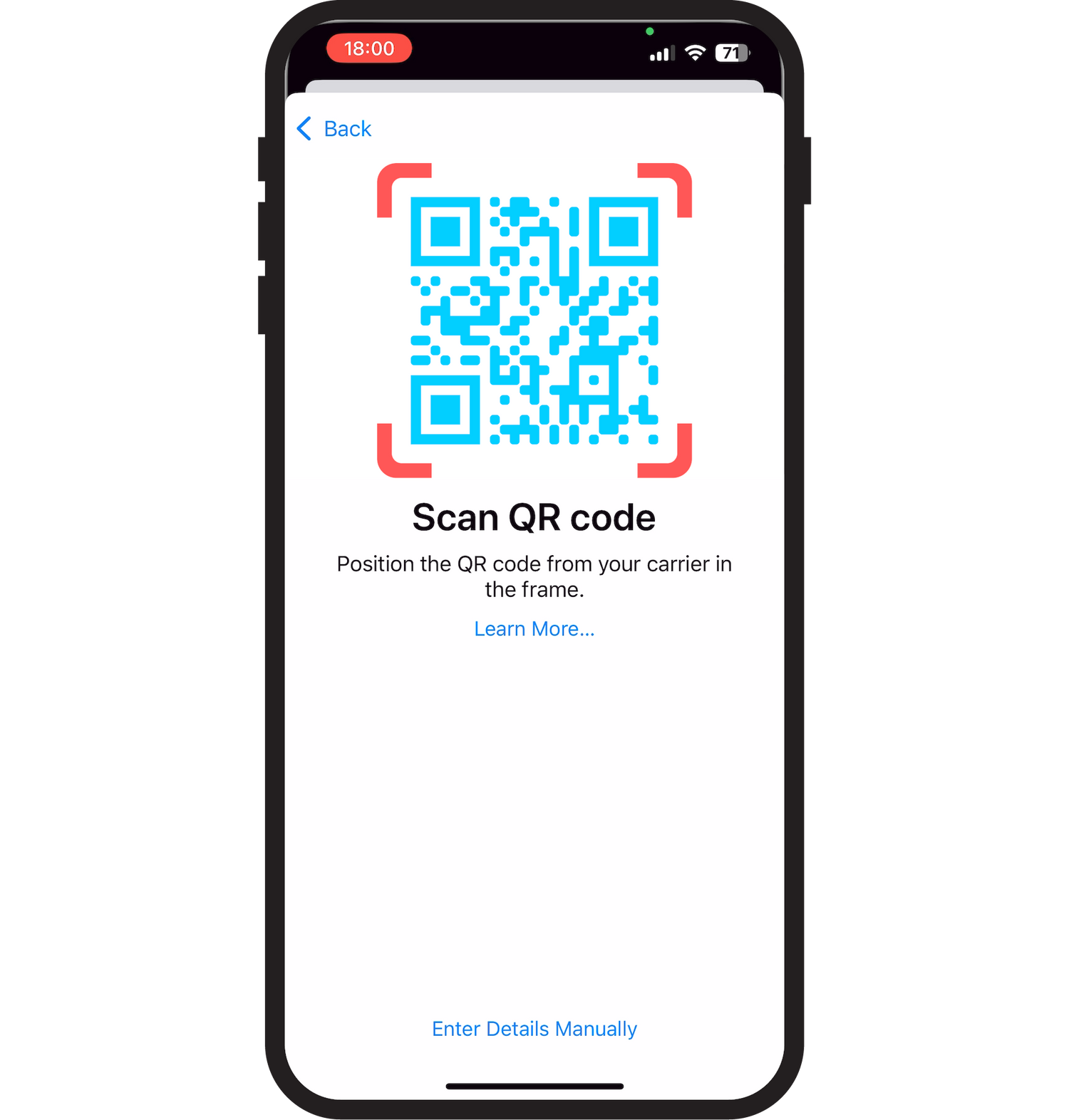
Step 5
Scan the QR code.
Note: It is recommended to use the default camera rather than a QR code app."
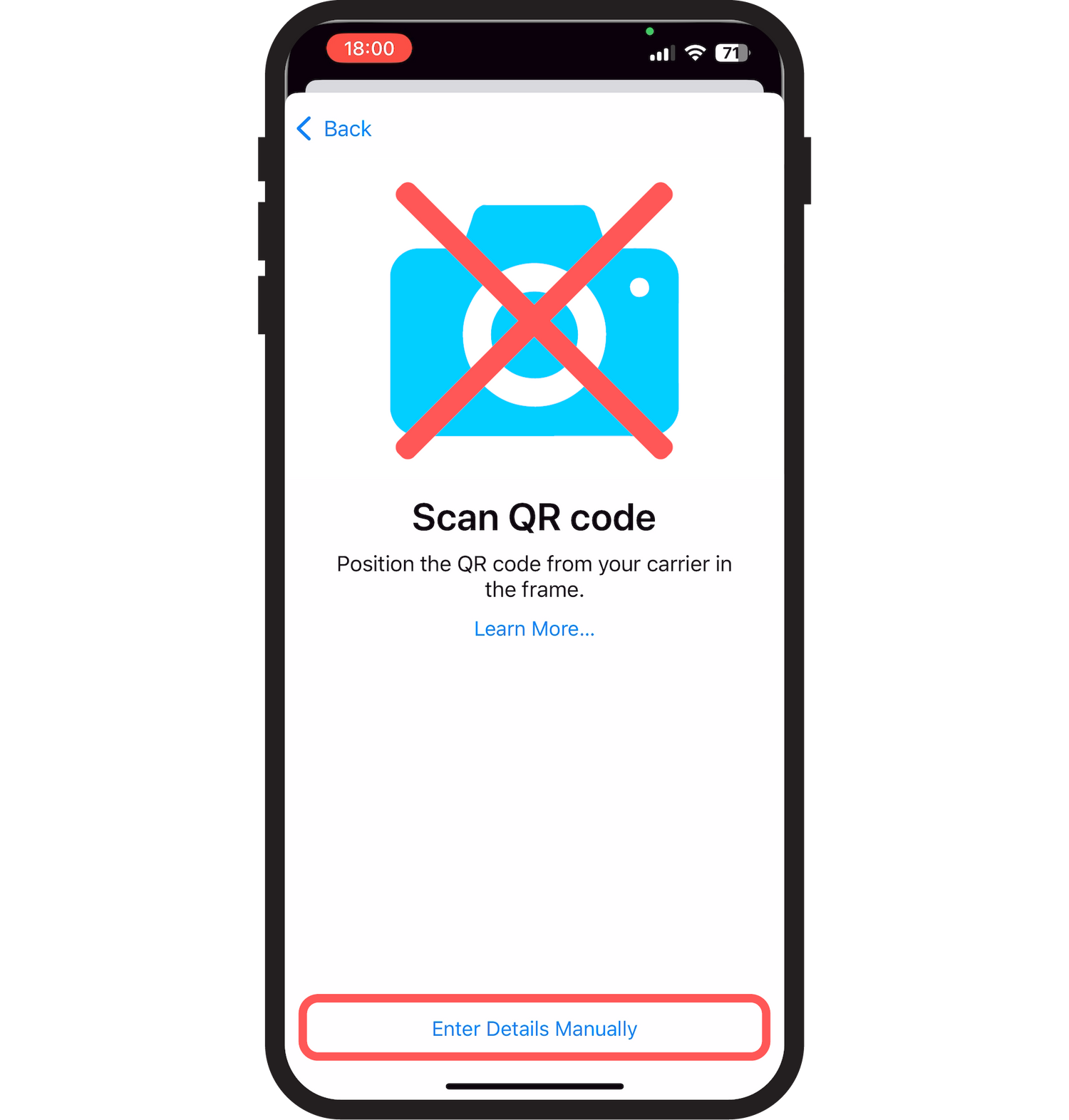
If the camera is broken, if you don't have another device, or if you couldn't print it out in time:
1. Select 'Enter details manually'.
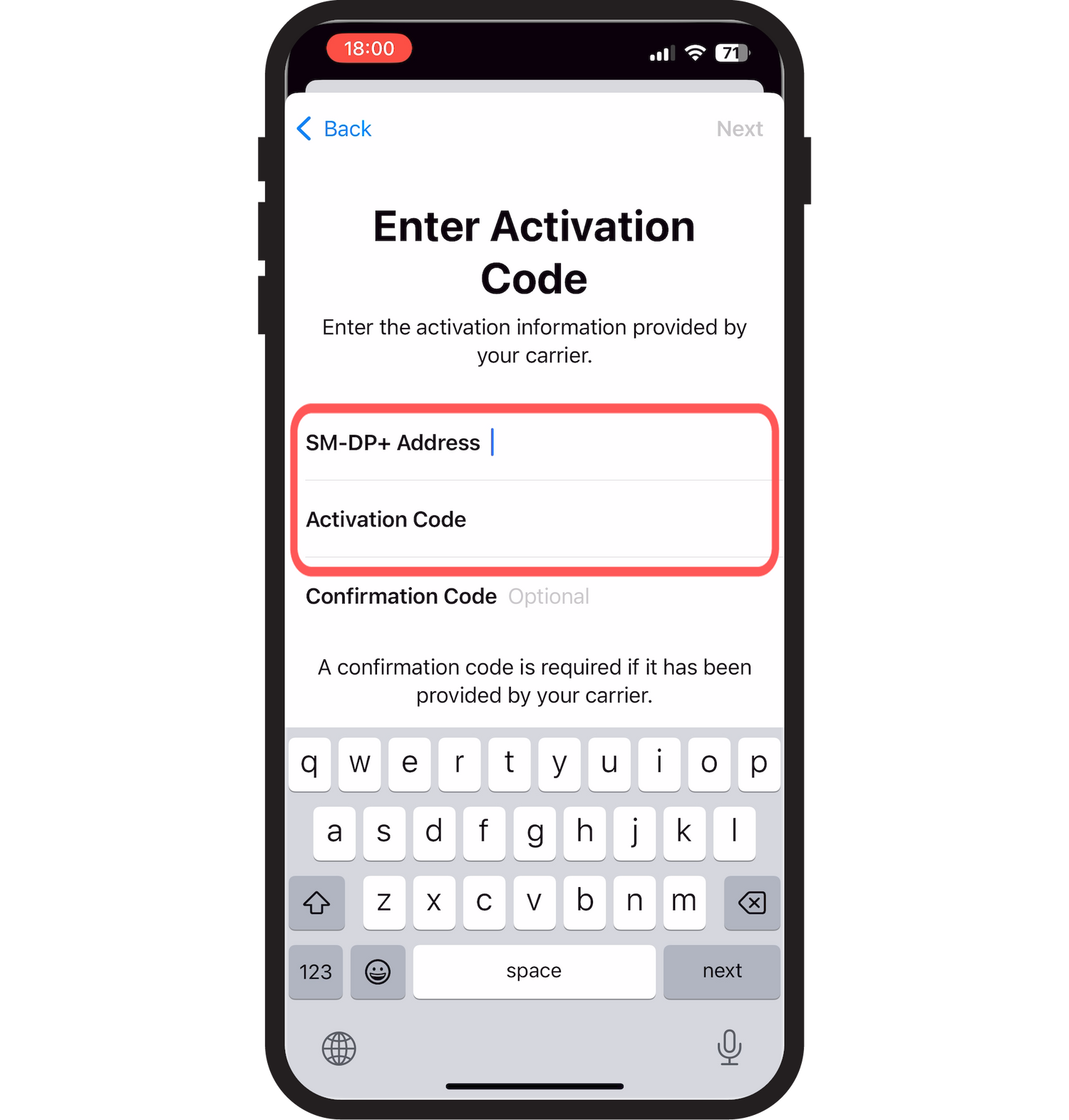
2. Enter the 'SM-DP+ Address' and 'Activation Code'.
Note: These are attached to the email from Kawaii eSIM.
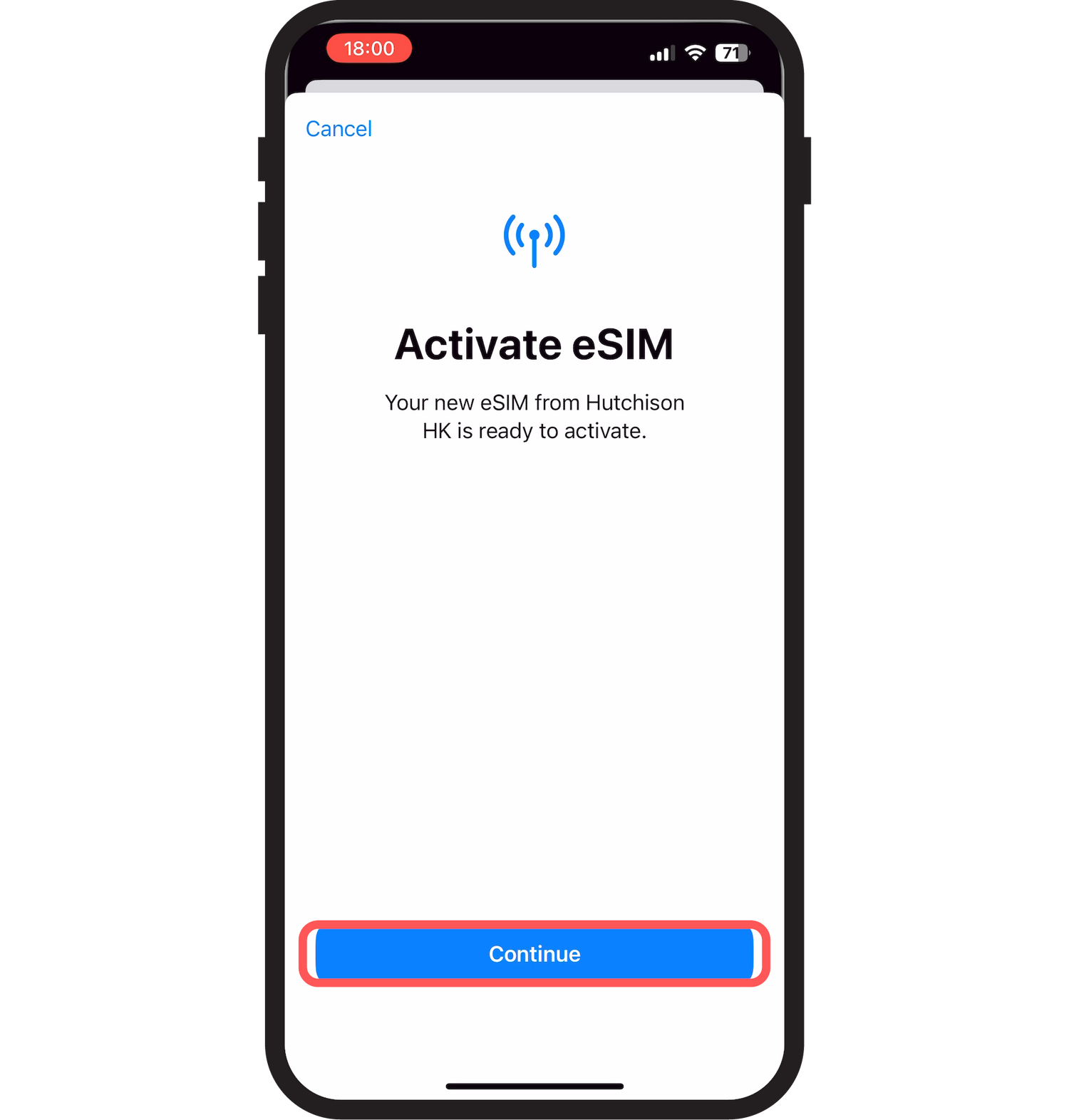
Step 6
Select 'Continue'.
Note: Depending on the network speed, this may take a few minutes."
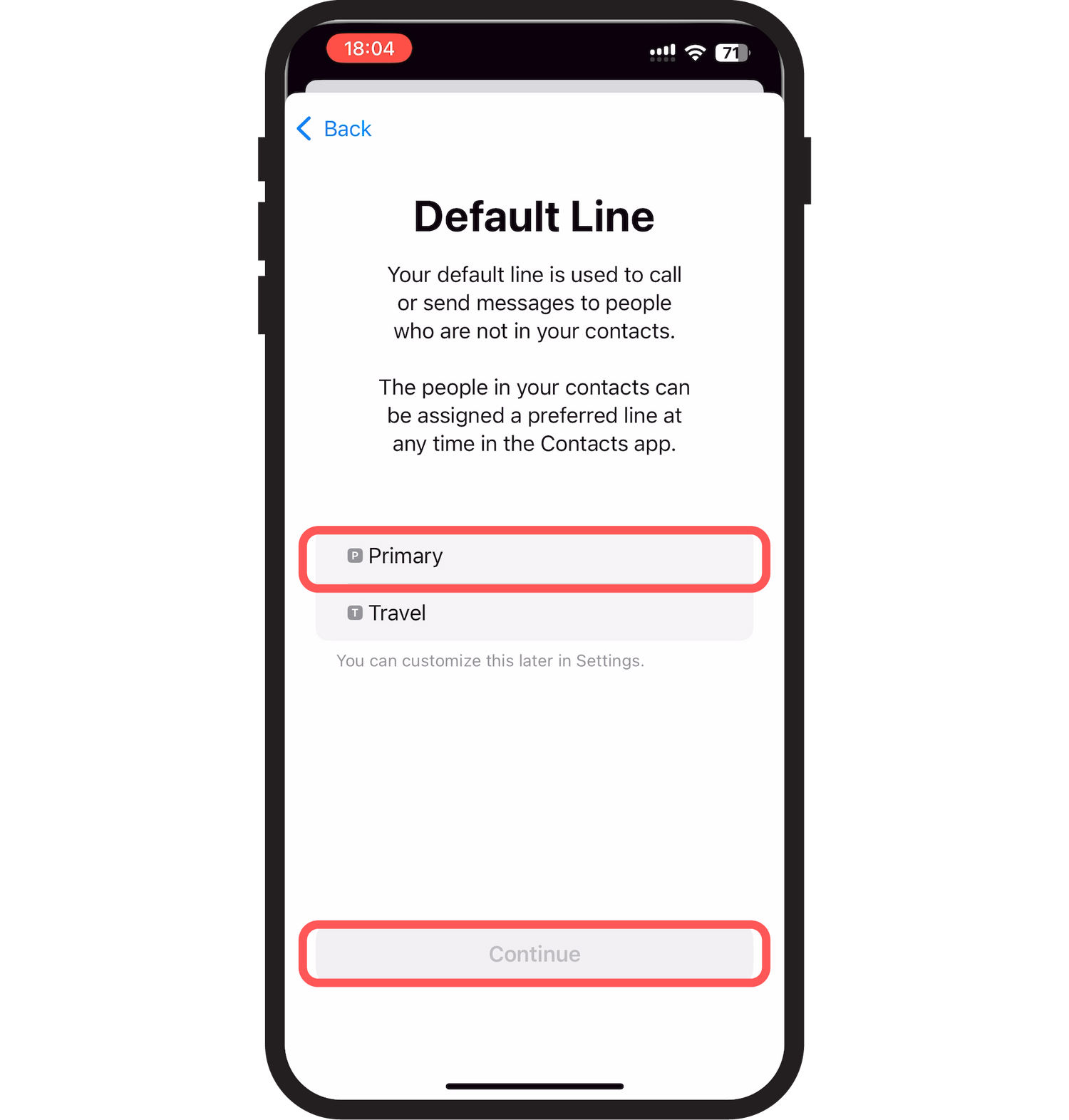
Step 7
Select 'Primary Line' and 'Continue'.
Note: 'Travel' may also be labeled as 'Work' or 'Secondary Line'.
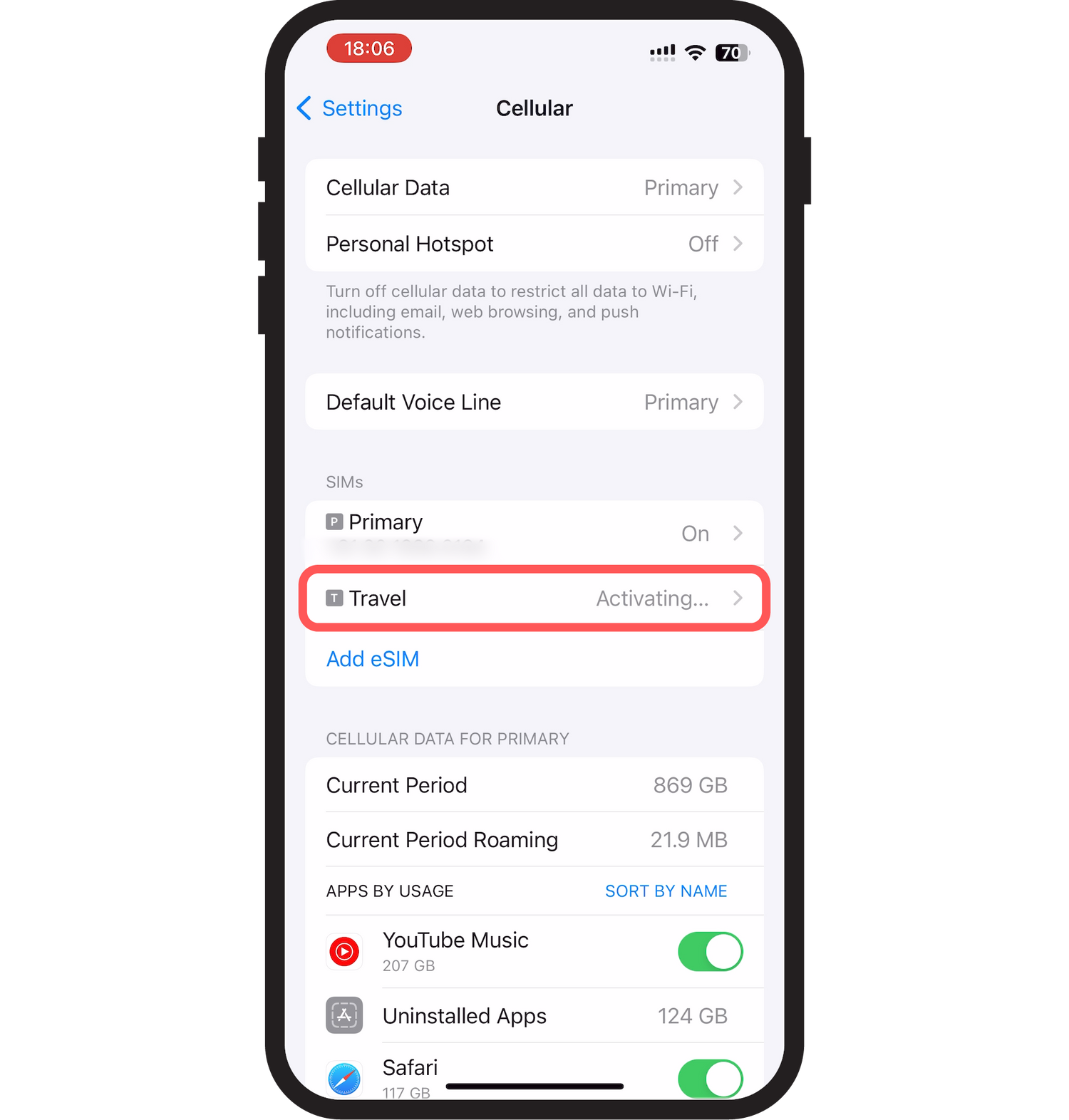
Step 8
If a new eSIM appears with the primary line, you are all set.
After traveling, please follow the settings below:
Roaming Settings
When using data communication by utilizing the local carrier’s network while staying abroad.
APN Settings
If you cannot connect even after setting up before or after traveling.
Frequently Asked Questions
If you have any inquiries about our eSIM and services, as well as encountering any issues like activating your eSIM and connection problems, you can check this section to resolve the problem!
Collapsible content
I cannot activate it.
First, please try restarting your device.
If the connection still doesn't work, there might be a temporary issue with the Wi-Fi network.
Please try again after some time, or connect to a stable Wi-Fi network if there are multiple routers.
eSIM profile is not downloading
If the eSIM profile has not been downloaded, please attempt the download again.
If the eSIM profile has already been downloaded, do not delete it.
SIM lock is not unlocked.
If the SIM lock on your device has not been unlocked, you can unlock it by going through the process on the website or at the store of the carrier from which you purchased the device.
